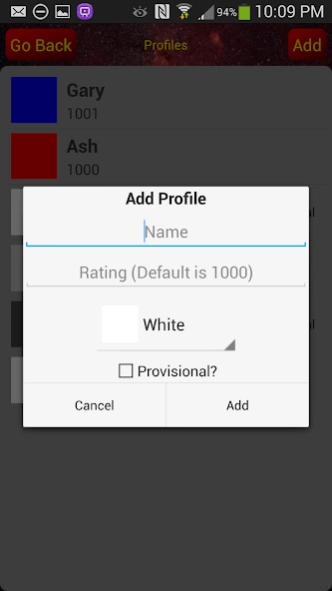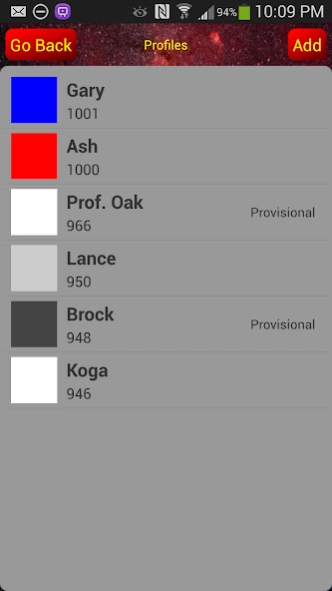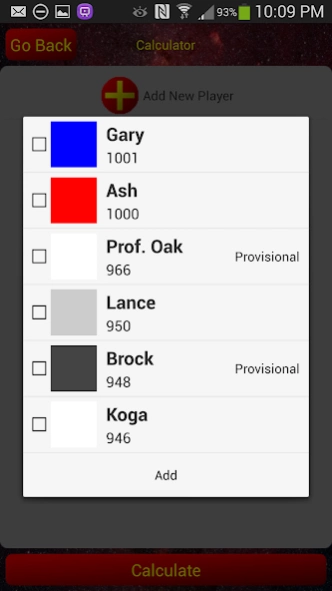Game Rating Calculator 2.1.2
Free Version
Publisher Description
Game Rating Calculator - Create an accurate ranking system for any game!
Ever play a game with your friends and argue over who is the best? The Game Rating Calculator allows you to easily set up a rating system and rank players. Find out who really is the best!
How to Use:
Create player profiles on the "Profiles" screen, with each player starting with a rating of 1000. After you play your game, add the participants on the "Calculator" screen and select the winner. The app will automatically calculate the new ratings and update and re-rank the player profiles with the new ratings. Use this app for any competitive game--Settlers of Catan, Super Smash Bros., Halo, Risk, Monopoly, Chess, Checkers, etc.
Optional: If you have a large pool of players, you can make new players "provisionally rated" for the first few games, which will double the change in rating and quickly get the new players to their "true" rating.
How It Works: This calculator uses a custom developed version of the Elo rating algorithm used to rate and rank chess players. Unlike the Elo formula, this algorithm can rate up to six players!
Download the desktop version at http://tinyurl.com/desktopCalc. Compatible with Windows, Mac, and Linux, and no installation required!
Note: This app is not designed for tablets.
About Game Rating Calculator
Game Rating Calculator is a free app for Android published in the Recreation list of apps, part of Home & Hobby.
The company that develops Game Rating Calculator is FR Client Location. The latest version released by its developer is 2.1.2. This app was rated by 1 users of our site and has an average rating of 4.0.
To install Game Rating Calculator on your Android device, just click the green Continue To App button above to start the installation process. The app is listed on our website since 2014-05-15 and was downloaded 55 times. We have already checked if the download link is safe, however for your own protection we recommend that you scan the downloaded app with your antivirus. Your antivirus may detect the Game Rating Calculator as malware as malware if the download link to com.Centaurii.app.RatingCalculator is broken.
How to install Game Rating Calculator on your Android device:
- Click on the Continue To App button on our website. This will redirect you to Google Play.
- Once the Game Rating Calculator is shown in the Google Play listing of your Android device, you can start its download and installation. Tap on the Install button located below the search bar and to the right of the app icon.
- A pop-up window with the permissions required by Game Rating Calculator will be shown. Click on Accept to continue the process.
- Game Rating Calculator will be downloaded onto your device, displaying a progress. Once the download completes, the installation will start and you'll get a notification after the installation is finished.